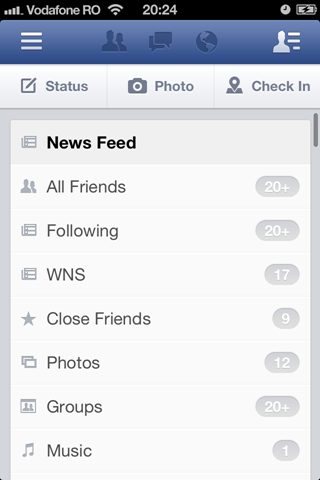
Amid the discussions about Facebook Home, from privacy implications to its future role as a possible mobile operating system, some of the key features are being rolled out to other platforms. Yesterday’s update for iOS introduced Chat Heads and a slightly redesigned News Feed. I’m not a big user of Facebook Messenger, so I have yet to see Chat Heads in action, but another change immediately jumped at me: previously you could access your friends lists from the left sidebar, under ‘Favorites’; now they’re gone! Since I had noticed previously how some lists-related features were quietly removed from the iOS app, I immediately thought this was the next step in this direction, one I don’t like at all. I spend the next half hour trying to find the friends lists in the new interface; it would seem stupid to remove them while having dedicated links for such invaluable features as ‘Pokes’ and ‘Offers’. I accessed the mobile site in Safari, where the old layout is still live. I tried rearranging my Favorites on the desktop site, bringing lists to the top, but that didn’t have any effect. Finally I got so worked up about this that I even sent a report back to Facebook.
But, as a perfect reflection of Murphy’s laws, immediately afterwards I discovered the new place for friends list: hidden on top of the News Feed to be revealed when the user pulls down to refresh. The design is the mobile counterpart to the filters in the redesigned desktop feed – I still don’t have it there, by the way – with filters for ‘Photos’ and ‘Music’ – which correctly includes YouTube videos now. It seems Facebook remembers the favorites previously set and keeps them on top, but the old way to access lists was nevertheless quicker: instead of a swipe-right and click, in the new version you have to swipe down, expand the filter list, search for the filter – which could involve some scrolling, as the list is pretty long – and finally click to load the posts.
Having spent so much poking around the app I noticed some other nice improvements. ‘Find Friends’ lets you manage friend requests – apparently at some point I missed one and found it waiting for me here – and has advanced filters to search for people like the desktop site. The ‘Security’ section lets you terminate active sessions – very useful if you left the office and forgot to log out of Facebook on your work PC, for example. And, speaking of lists, managing friends list is back: when you visit a friend’s profile click on the button ‘Friends’ and choose ‘Edit Friend Lists’.
Post a Comment