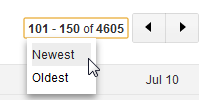 After the visual refresh in Gmail launched last month, one thing bothered me that couldn’t be fixed by switching away from the new preview themes: ‘Oldest’ and ‘Newest’ were gone from the navigational buttons. While the interface looks cleaner with only two arrows – back and forward – the functionality is impaired, especially in search results, which still stubbornly show only 20 results per page. I even lamented about the missing buttons on Google+! Fortunately, I discovered them a couple of days back by chance: if you click on the number of messages, you get a small menu with those two options. Not exactly the first place you would look, it you ask me!
After the visual refresh in Gmail launched last month, one thing bothered me that couldn’t be fixed by switching away from the new preview themes: ‘Oldest’ and ‘Newest’ were gone from the navigational buttons. While the interface looks cleaner with only two arrows – back and forward – the functionality is impaired, especially in search results, which still stubbornly show only 20 results per page. I even lamented about the missing buttons on Google+! Fortunately, I discovered them a couple of days back by chance: if you click on the number of messages, you get a small menu with those two options. Not exactly the first place you would look, it you ask me!
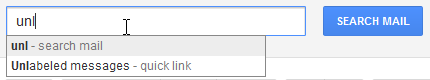 And while on the subject of things discovered by accident, the same day I saw that the search autocomplete in Gmail offers suggestions from your quick links as well! I’m not sure when this was added, but It’s a nice addition to the search box. Could it be that Quick Links will graduate from Labs soon?
And while on the subject of things discovered by accident, the same day I saw that the search autocomplete in Gmail offers suggestions from your quick links as well! I’m not sure when this was added, but It’s a nice addition to the search box. Could it be that Quick Links will graduate from Labs soon?
Post a Comment