Continuing the series of articles that started out as tweets, I discovered on Twitter another internal page in Google Chrome: chrome://net-internals/ It collects data about your network connection that can be used to debug issues or to file bug reports. Here you can also see that Gmail – and possibly Google Reader as well - uses the experimental SPDY protocol developed by Google for a speed boost.
ooh request/response http logging baked into google chrome, just goto chrome://net-internals/
— Chris Blackwell (@d1rtym0nk3y) October 27, 2010
I won’t pretend to understand all the technical details behind the multiple sections, but two of them can be useful for less technical users:
-
The ‘DNS’ tab has a handy button to ‘Clear host cache’. If you ever had your Internet connection drop unexpectedly, you probably noticed some sites fail to load even after the connectivity is restored. That’s because the computer ‘remembers’ it couldn’t find the site a couple of minutes ago and assumes it’s not there now. The solution, clearing this ‘memory’ called the DNS cache, requires use of the command line and as such is not the easiest of tasks, especially if you don’t remember the exact syntax and you can’t search for it online. Google Chrome greatly simplifies it with this simple button, only a couple of clicks away.
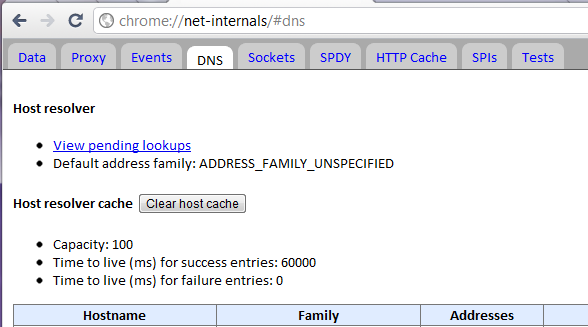
-
The last tab lets you run a series of tests on URL’s that failed to load, giving some insight into the causes for failure, like bad proxy settings.
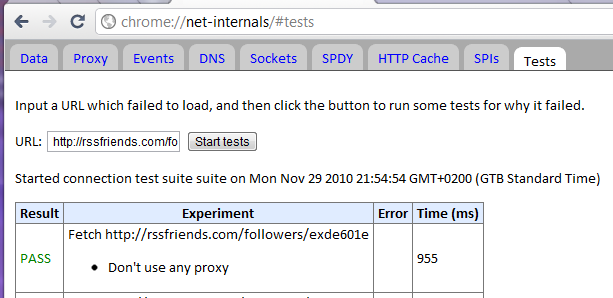
Since Google plans to transforms Chrome into a full-fledged OS, it’s not surprising to see network diagnostics integrated into the browser. You can read a more detailed description of this special URL and it’s capabilities on the dedicated page from The Chromium Projects.
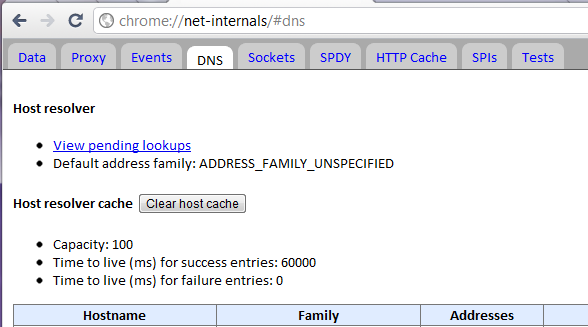
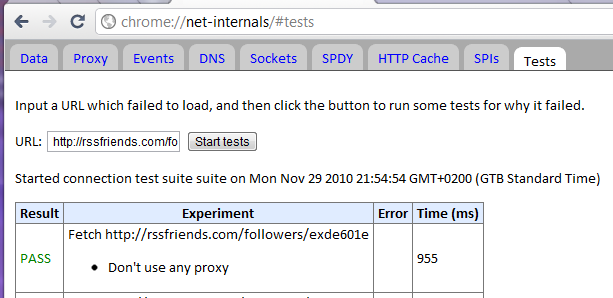
Post a Comment